In a world of Digital Transformation where “King Customer” rules, we can all agree that the experience a user has with a product is instrumental. In other words, today, success is about providing the best possible End User Experience (EUX).
End user experience isn’t limited to an organization’s customers. It also needs to include its employees and other stakeholders. Internal departments such as HR, finance, marketing, and IT need to learn to tune into and better anticipate the needs of employees as well — especially the IT department!

Your Ratio Of L1 to L2/L3 Support Tickets Is Too High
How many Level 1 support calls do you receive in a month? How does that compare to higher levels that deal with more complex problems (L2) or even require product specialists (L3)? How many of those L1 calls could have been prevented from ever being raised if your end users had the option?
By definition, an L1 support ticket is a request that can be answered by an entry-level support specialist by searching an internal knowledge base or executing a predefined fix script. In other words, these tickets could be completed by the end users themselves if they had the tools.
But for most organizations, the number of L1 tickets is exorbitant, costing the organization not only millions of dollars every year, but also causing bad user experiences and massive productivity loss. Think about it: something as simple as a password reset that should take 30 seconds takes on average 30 minutes (84% longer) if handled by IT.
While this doesn’t seem to be a big deal, consider this: If you internally charge $15 per ticket to reset a password and you receive 10,000 tickets per year to do so, it quickly adds up to not only $150,000/year but also 5,000 man hours that your help desk staff could be working on other, more in-depth tickets — or you could reduce the size of your L1 team and utilize for other tasks.

Solution: Thankfully, the solution is simple. Implement an easy-to-use, at-all-times accessible self-service portal with which your users can 1) correctly self-diagnose what the issue is and 2) apply the right fix with a click of a button. Ideally, the user would open up the self-service portal and run through a few diagnostic questions. In the background, an agent is gathering additional data points about the device and environment.
The user has the ability to upload or take screenshots during this process. If the problem is diagnosed and a predefined fix is available in the fix library, the user can execute the script now. If not, a support ticket is created with all the collected information.
Your End Users Are Avoiding Support At All Cost
Some organizations face the opposite problem (which, ironically, can be the consequence of the problem above): end users try to avoid raising tickets at all cost and try to fix problems themselves. Some even claim they would rather clean toilets.
Often this results in figuring out a less productive, yet somewhat functional workaround, installing of unauthorized and possibly unsafe applications, and finding other ways to circumvent IT (e.g., having a tech-savvy friend at home help them fix their work device) — creating an entire underground rogue Shadow IT, complete with all its associated problems, like application sprawl.
This leaves you completely in the dark, exposes your network to all kinds of cyber security vulnerabilities, and prevents you from implementing wider IT initiatives, like Evergreen IT. Even something “as simple” as a Windows 10 upgrade becomes much harder to manage.
Solution: In addition to implementing the self-service portal as described above, you should work on increasing transparency and trust between your departments and your users. You can use the introduction of the self-service capabilities as an opportunity to communicate your efforts in becoming more aligned with their needs and improving their user experience. You could even use the portal to gather user feedback.
Your Device Health & Performance Is Declining
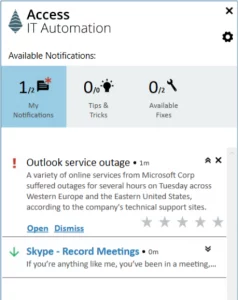 End users can be very protective of their devices. Most prefer to have new functionality and updates, but when it actually comes to upgrading, they are hesitant in fear that something might go wrong or change in their personal preferences.
End users can be very protective of their devices. Most prefer to have new functionality and updates, but when it actually comes to upgrading, they are hesitant in fear that something might go wrong or change in their personal preferences.
In addition, users often lack the insights and knowledge on how their actions impact their device — or what they could do to improve it. So, they ignore it “as long as it works”.
Of course, the health, performance, and stability of their device would benefit tremendously from continuous optimization. Even something like regularly shutting down and rebooting your machines can be very beneficial.
Solution: Empower your users to have the tools and the knowledge to take the right actions at the right time. The best way to do that is to provide them with a notification panel with individual device health scorecards and personalized and highly actionable recommendations on how to improve the score. By taking action, the user can immediately see how his or her score improves.
These are just three examples of why self-service capabilities are so crucial to improving your end user experience. Over time, implementing automation-driven self-service like Access Agent will not only boost your estate’s health, performance, and stability, but also your end users’ trust and reliance on IT as it strategically allows them to be part of the solution you control, rather than going rogue and rigging up a sub-par, potentially unsafe situation.
I would love to hear from you in the comments or on LinkedIn how your organization uses self-service and IT automation to empower your users and improve your users’ experiences. Also, feel free to share any tips and tricks you have learned and any results that you are especially proud of.