If your organization is running Office 2010 and has LOB critical macros or apps, you have a hard deadline of October 13, 2020 to migrate, or you risk continuing to use those apps and macros while running a vulnerable, unsupported version of Office.
Unlike for Windows 7, which goes End-of-Life 9 months earlier on January 14, 2020, Office 2010 will not have extended support, paid or otherwise. This means no security or critical updates, no phone or chat support, it will not be available to download from the Microsoft site, and most online help content will be retired as well. So even if your enterprise puts off migrating to keep certain macros working, you could face issues that affect the entire Office Suite and beyond.
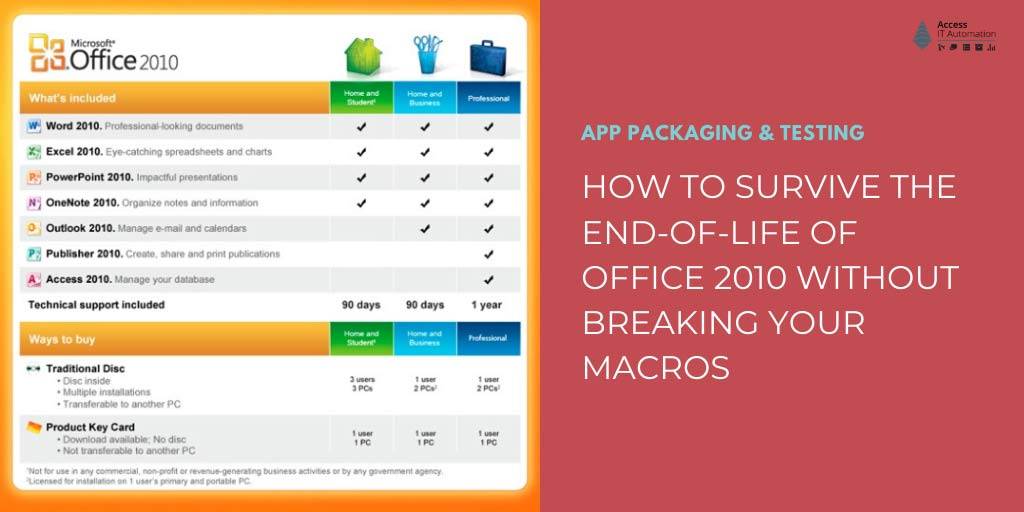
The Issue With Migrating & Microsoft’s Reasoning
Unlike previous versions of Office, which had extended support beyond the 10 year window, Office 2010 doesn’t. This leaves enterprises with a couple of choices going forward: either upgrade to another on-premise version of Office (like 2016 or 2019) or move to its as-a-Service offering cousin, Office 365, which is Microsoft’s preferred option. Either way, upgrading is necessary, and if your apps and macros break in the process, your business units will suffer.
While enterprises will enjoy many benefits through upgrading, there is one major problem holding them back: The macros in Office 2010 (internally written or third-party vendor) are likely to break. The reason for this is that the VBA scripts used to create them were essentially hard coded to work with Office 2010. Also, an organization’s desktop build configuration (i.e., Visual Studio runtimes, etc.), which interacts with VBA, will be depreciated, unsupported, or out-of-date.
This leads us to the another reason for this push from Microsoft — to force developers to be smarter and more forward-thinking about how they write macros. With Office 365 and all the other as-a-service Microsoft products, big-bang migrations are becoming a thing of the past, and Microsoft wants macros and apps that aren’t flexible to be a thing of the past as well.
4 Steps To Alleviate Your Macro Problem Before Migrating
Identify all VBA macros and apps
The first step is to identify all macros and apps that might be affected in your IT environment. Using our IT automation tool, Access Agent, you can easily identify all macros and apps that are written with VBA, allowing you to scope out the amount of work. After identifying the all macros and apps with issues, the next step is to catalog which ones:
- Are internally written
- Are ISV/vendor written
- Have the source code
- Are business critical, ranked from high impact to low
- Are now obsolete
- Have any other criteria important for your enterprise
This cataloging will come in handy later in the process to fix the macros that aren’t compatible with the newer Office versions.
Testing For Compatibility
Once everything is identified and cataloged, the next step is to test to see what is going to work and what isn’t. Testing can be done using Access Capture. You can accelerate this job for example by using Capture the spin up virtual machines to test multiple environments.
For instance, if you are currently running Windows 7 and Office 2010, which is a common enterprise setup, you have several options for testing. It is important to note that your first test should be on your current setup to get a baseline of how the macros and apps are working for comparison purposes. Your other testing options are:
- Windows 7 and Office 365 – O365 is compatible with Windows 7, so if you are planning on paying for extended Windows 7 support, this option gets you started with an as-a-service software, without overhauling your OS.
- Windows 7 and Office 2016/2019 – Installing another on-premise version of Office might seem easier, but you will still have the macro/app issue, have potential conflicts with Windows 7, and have to go through another big migration again when support runs out on that version. It is also worth noting that Office 2019 is likely the last on-premise version of Office.
- Windows 10 and Office 365 – This is the preferred choice from Microsoft and, in the long-run, will be the best choice for your enterprise. Being on both of these as-a-service platforms will give you the latest in features and security updates. And while Microsoft is constantly fine-tuning their updates and schedule, they have now created two tracks: one for faster moving organizations (the spring update) and one for slower moving enterprises (the fall update).
Remediate
In an effort to make the transition to Windows 10 and Office 365 easier, Microsoft has created Desktop App Assure to help fix issues that cause an app or macro not to work. However, this service is limited, and while Microsoft is claiming 99% compatibility, reality often differs. Since most of these macro issues will be end-user hard-coded related, it is not clear how far App Assure will go in fixing them.
To qualify for App Assure, you must purchase at least 150 licenses from the listed eligible plans, e.g., Microsoft 365 E3 or E5, Office 365 Enterprise E1, Office 365 Enterprise E1 or E3, and such to receive FastTrack services, including Microsoft Desktop App Assure.
To learn more about the App Assure program, here is a post we wrote, and one by Juriba.
Test Again
After rewriting the macros and apps that didn’t work, they will need to be tested again to ensure that they work. While Access Capture can do this test again, it might be more beneficial to use User Acceptance Testing for this round. This way, a selected group of pilot users can test out the macros and apps in a real-world environment and verify that they are working properly.
Conclusion
The ever-nearing Office 2010 end-of-life date might seem daunting, but with proper planning and tooling using IT automation, you can give your organization an IT environment that is not only secure, but can take advantage of the latest features the Microsoft suite of as-a-service software has to offer.